Enjoying Television with Vision Loss
A New Definition of Television
Before looking at some of the environmental factors affecting television viewing for consumers with vision loss, it’s worth considering a completely new definition for television. Television programming is now really just content that traditionally was only available on that appliance with a large screen, often situated in a common area of the home. Today, television programming can be delivered to a computer, smartphone, or tablet, and the services vary widely—cable, Internet, satellite dish, antenna, etc. The TV you purchase now may also connect to the Internet and be capable of doing much more than delivering television programs. You might use it to go to a website, check your email, or play music, among many other things.First, Some Environmental Factors to Consider
To begin, let’s address some of the environmental factors that may detract from watching TV in a more traditional way—sitting across the room from a screen displaying some sort of television programming. Two low-tech factors affecting your ability to see the television screen, or most any electronic display, are glare and magnification.
Glare and Television
If your screen is in front of a window or near a bright light that is often on, glare may play a significant role in reducing the contrast on the TV screen image. Move the TV away from the window, reduce the glare from the window with curtains, or consider trying a pair of indoor glare shields or absorptive lenses. Glare shields or absorptive lenses are available in a wide variety of styles and filter colors, so to be certain of the correct style and filter color, have an assessment done by a low vision specialist or vision rehabilitation professional before purchasing these lenses.Magnification and Television
Magnification, or making the picture on the TV screen larger, can be achieved in several different ways that don’t always require better or stronger glasses:- Sitting Closer: It’s easy to overlook one of the easiest methods of achieving magnification—simply moving closer to the object we’re trying to see! If it’s at all possible, try moving closer to the TV screen. Always check with your eye doctor first, but in most cases, sitting closer to the television screen will not negatively affect your vision, contrary to what many of us were told as children.
- However, there is mounting evidence that the blue light from your television and computer screens can be harmful to your vision. See VisionAware’s Better Lighting for Better Sight video series for more in-depth information about the full range of lighting options and the “blue light hazard.” VisionAware’s Lylas G. Mogk, M.D. also discusses the blue light hazard at Risk Factors for Age-Related Macular Degeneration (AMD).
- A Larger or High-Definition Screen: Consider a larger screen or switching to a high-definition (HD) television screen. A trip to the local electronics store will enable you to conduct your own assessment. Look at a range of different screens in the store to see if a particular type offers a clearer picture and also note the distance at which you can see the screen best.
Low Vision Devices
TV Glasses
We often think of optical solutions when we think about magnification, so it is not uncommon for individuals to ask for “glasses” to help with television viewing. And the answer is Yes, there are glasses to magnify the television screen. Over the past 10 years, I’ve done numerous demonstrations and assessments with such glasses, but in most cases, people find these to be either ineffective or cumbersome to wear. Ask your low vision specialist or vision rehabilitation professional if you can try a pair of “TV glasses” to determine if they really will work for you.A Monocular or Telescope
Another optical option might be a hand-held monocular or telescope. These can be held up to either eye, or in some cases, mounted to existing glasses to help you see greater detail. Monoculars come in magnification strengths greater than 2X, which is more than the maximum magnification available in “TV glasses.” Keep in mind that as the magnification strength increases, the field of view decreases. In other words, you may see greater detail in a smaller area of the TV screen with a monocular, but much less of the screen than you might see through TV glasses. Again, you will want have an assessment done by a low vision specialist prior to purchasing a monocular, telescope, or any other low vision device in order to determine the best magnification and field of view for you. Also keep in mind that unless the device is mounted to a pair of glasses, you will be holding it up to your eye again and again as needed, and this can get tiresome despite any benefit gained by looking through it.The Television Remote
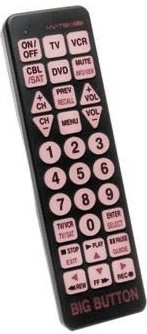
button TV remote
- Touch Dots are black, white, red, yellow, and orange raised foam dots with adhesive backing to mark remotes, appliances, computers, and keyboards.
- Hi-Mark Tactile Pen is a three-dimensional orange, white, or black plastic liquid that makes raised lines, dots, and shapes to identify the settings on remotes and appliances. The raised line or dot can be seen and felt after the liquid dries.
Better Access to TV Programming
Glare, magnification, and adapting your remote may be just what’s needed for some television viewers, but for others this is not going to make the television, programs, and menus completely accessible. A great leap forward for greater television accessibility took place with the Twenty-First Century Communications and Video Accessibility Act, or CVAA, passed in 2012. For a comprehensive look at the CVAA read Mark Richert’s article, The Twenty-First Century Communications and Video Accessibility Act: Highlights of a New Landmark Communications Law, in AccessWorld. The CVAA includes a comprehensive set of accessibility guidelines for communications devices, such as televisions, computers, and phones. Two of the most exciting provisions for television viewing include increased accessibility for user controls and menus and a mandated quota for video described programming. In brief, the CVAA mandates that any devices airing broadcast or cable programming have user controls and menus used for locating programs and turning on video descriptions that are accessible by users who are blind or visually impaired. As a result, many of the Smart TVs (televisions that connect to the Internet and do much more than provide traditional cable and broadcast reception) are now more accessible with self-voicing menus, and cable companies such as Comcast are incorporating text-to-speech into their programming menus. Additionally, the CVAA mandated that some of the most popular broadcast networks and cable networks offer 50 hours of prime time or children’s audio described video per quarter. This is four hours each week.What is Audio Description (AD) for Video?
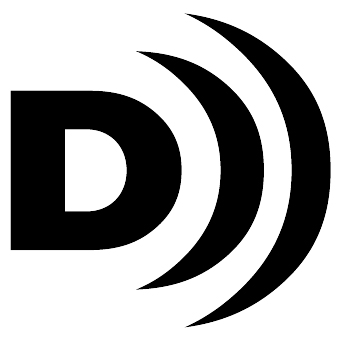 Audio described movies or programming include additional narration that accompanies the film to describe action that might otherwise need to be accessed visually.
Audio description is not just limited to videos, However. It may be implemented in live performances of all types and delivered by radio receiver, iOS app, or some other sort of separate device. For an example of audio description in action watch the Notes on Blindness video, about writer and theologian John Hull’s experience with vision loss in the audio described version.
For programs offering it, audio description may often be turned on through the SAP (Second Audio Program) or MTS (Multichannel Television Sound) options on the television or cable menus.
Audio described movies or programming include additional narration that accompanies the film to describe action that might otherwise need to be accessed visually.
Audio description is not just limited to videos, However. It may be implemented in live performances of all types and delivered by radio receiver, iOS app, or some other sort of separate device. For an example of audio description in action watch the Notes on Blindness video, about writer and theologian John Hull’s experience with vision loss in the audio described version.
For programs offering it, audio description may often be turned on through the SAP (Second Audio Program) or MTS (Multichannel Television Sound) options on the television or cable menus.
- Video Description Explained
- Accessing Video Description, Step by Step
- Described TV Listings
- “Watching” TV with a Visual Impairment
The Present—and Future—of Television
- While television programming and the hardware used to access this programming has changed, some of the fundamentals related to watching the TV and increasing access to it with vision loss, such as increasing magnification and reducing glare, remain the same.
- Legislation, such as the Twenty-First Century Communications and Video Accessibility Act, will also continue driving greater accessibility and increased options for television viewing.
- Perhaps the greatest changes in television viewing, including the increasing ways in which television programming is delivered—on smart phones, tablets, smart TVs, and through Internet streaming services—are yet to come.
- The Eyes on Success podcast interviewed Comcast Cable’s Vice President of Accessibility, Tom Wlodkowski, about Comcast’s Latest Innovations in Accessible TV. This interview is packed with information on the forward progress of accessibility from one of the leaders in the cable industry.