Accessing Electronic Information Using Large Monitors and Adjustable Stands
Some individuals with low vision can read text on a computer monitor, if they get very close to the monitor. The incorrect ergonomic environment created by leaning very close to the monitor results in poor posture and causes both visual and physical strain and fatigue. If someone can read a computer monitor at a distance of 2 to 10 inches, a few options are available.
Begin by trying a larger monitor. In most cases, the employee will have worked with a technology specialist provided by rehabilitation services and will know if this option is a realistic solution. In general, larger monitors only provide a small degree of enlargement.
Very large monitors (25-35 inches) often display text that is somewhat distorted. They also increase the distance between the viewer’s eyes and the edges of the screen to such a degree as to negate the benefit of the larger image.
A 19 or 20 inch monitor can be effective for some employees when combined with an adjustable monitor stand. A monitor stand mounted on a flexible arm provides an alternative that can assist employees who need to have their eyes close to the monitor in order to read the text. Be aware that 19-21 inch monitors are quite heavy and require monitor stands specifically designed to hold their weight. Be certain that the stand you use is designed to hold more weight than the weight of your monitor. A better but more expensive solution is to use one of the newer LCD flat panel monitors, which are much lighter. Adjustable monitor arms are also available for these types of monitors and are also rated based on the amount of weight they are designed to support.
Description
This standard office device provides a stable platform supported by a fully adjustable, flexible arm that is mounted to the desk or work surface. Employees are able to adjust the stand so that the monitor is at the ideal height for them and at the ideal distance from their eyes. For some users this is one of the best tools to use for allowing them to access electronic information. Large monitors and monitor stands require minimal training to be used effectively.
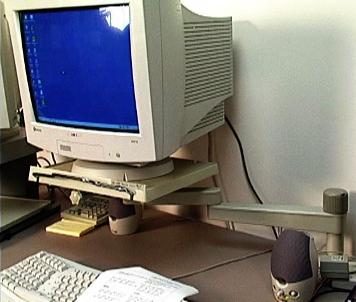
Enlarged display using large monitor and adjustable monitor stand.
To view a short video about screen magnification technologies choose one of the following links:
Video on screen magnification technologies in Windows Media format
Video on screen magnification technologies in Real Player format
Transcript of screen magnification technologies video